I spent some time the last few weeks updating both the Highway North site and my blog to play nice with search engines and social networks. Here are some of the things I implemented.
Meta Tags
There are a couple of helpful tags you can include in the header of your pages to tell search engines how you want your page described in search results and what link should be used to direct people to your site.
Canonical URL
It is common to have multiple URLs leading to the same page within your site. To search engines, these URLs are considered separate and any reputation earned for the page is split across the various versions of the URL. Here are some examples of scenarios where you might have multiple URLs for the same page:
- Site accessible via both its domain name and via a ‘www’ name. e.g. https://highwaynorth.com and https://www.highwaynorth.com
- Site accessible both over HTTP and HTTPS (different URL prefix)
- URL parameters e.g. https://www.highwaynorth.com/contact?sessionid=12345
To solve this, define a canonical URL for your pages. There are a couple of ways you can achieve this:
Description
Adding a description meta tag to the <head> of your page tells search engines a bit more about your page and it also tells search engines how you want the page summarized in search results. There is no guarantee that your description will be used but providing it gives some level of control.
<meta name="description" content="Provide a short description of your site here, 1-3 sentences." />
Open Graph & Twitter Card Tags
There are also a couple sets of tags that give you control over how your pages are described on Facebook and Twitter when people share links to your site.
When you share a link, Facebook and Twitter immediately crawl your page to choose an image and a description to include in the post. Without metadata, these sites make their best guess as to an appropriate image to show from the page and an appropriate description of the content. Sometimes this works OK but in many cases the result is suboptimal. To tell these sites how you want the content described, use Facebook Open Graph and Twitter Cards.
Kissmetrics Blog does a nice job of describing how to use these tags effectively in their article What You Need to Know About Open Graph Meta Tags for Total Facebook and Twitter Mastery.
Note that when setting the og:image tag, you’ll want to specify the URL to an image that is 1200x630 or larger. The image should have a 1.91 ratio.
For Twitter, you can choose either to use a Summary Card with a square thumbnail or a Summary Card with Large Image for a larger wide image. After adding Twitter Card tags to your page, test your URL in the card validator. Validating your URL also seems to whitelist it.
As a reference, here are the canonical URL, description, Open Graph and Twitter Card tags for this article:
<link href="https://www.highwaynorth.com/blogs/bryan/getting-your-site-to-play-nice-with-search-engines-and-social-networks" rel="canonical" />
<meta name="description" content="Sharing some tips on how to get your site to play nice with search engines and social networks by using helpful meta tags and by submitting your sitemap to Google and Bing." />
<meta name="og:title" content="Getting Your Site to Play Nice with Search Engines and Social Networks" />
<meta name="og:site_name" content="Mistakes and All - Bryan Bedard's Blog" />
<meta name="og:url" content="https://www.highwaynorth.com/blogs/bryan/getting-your-site-to-play-nice-with-search-engines-and-social-networks" />
<meta name="og:description" content="Sharing some tips on how to get your site to play nice with search engines and social networks by using helpful meta tags and by submitting your sitemap to Google and Bing." />
<meta name="og:image" content="https://www.highwaynorth.com/static/0000/BryanBedardBlog2.jpg" />
<meta name="og:type" content="article" />
<meta name="og:locale" content="en_US" />
<meta name="twitter:card" content="summary_large_image" />
<meta name="twitter:url" content="https://www.highwaynorth.com/blogs/bryan/getting-your-site-to-play-nice-with-search-engines-and-social-networks" />
<meta name="twitter:title" content="Getting Your Site to Play Nice with Search Engines and Social Networks" />
<meta name="twitter:description" content="Sharing some tips on how to get your site to play nice with search engines and social networks by using helpful meta tags and by submitting your sitemap to Google and Bing." />
<meta name="twitter:image" content="https://www.highwaynorth.com/static/0000/BryanBedardBlog2.jpg" />
Sitemap Registration
Once search engines know about your site they do a decent job of discovering the pages it contains and figuring out what your site is about and what links are important based on the content and structure of your site. However, they don’t always present your content and sitelinks exactly how you want them to. You can improve how your site is cataloged by providing a sitemap file and registering it within the Google Search Console and Bing Webmaster Tools.
By providing a sitemap it gives you some control over the sitelinks that Google shows in search results for your site. This is how the Highway North site comes up after we submitted a sitemap and it was crawled by Google.
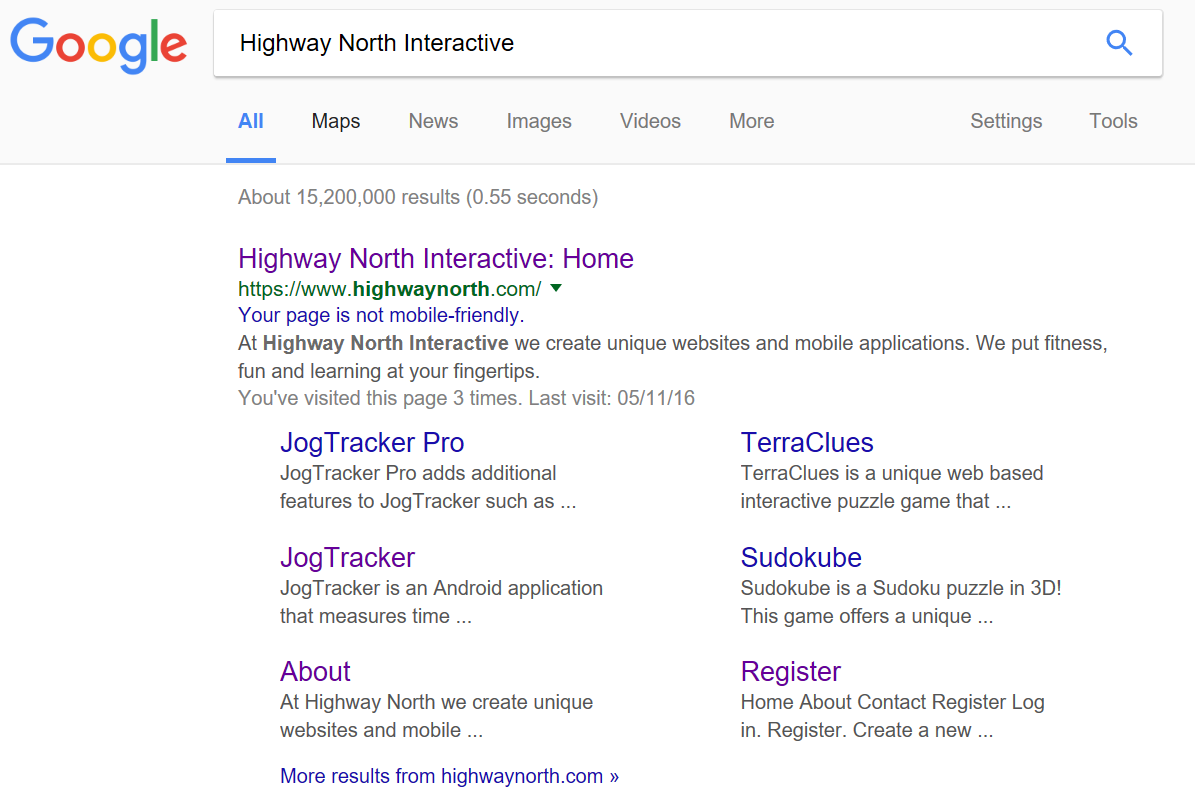
With both Google Search Console and Bing Webmaster Tools you will need to claim ownership of your site. There are a few ways to verify that you own your site. The simple approach I took is to use the option of downloading a verification file and placing it in the root of my site. This proves that you have control over the site. You will need to claim ownership over the various versions of your site (HTTP vs. HTTPS and ‘www’ vs. domain only). With Google Search Console you can indicate which version of your URL is the preferred version.
Google provides excellent guidance on building sitemaps with tips like using consistent, fully-qualified URLs.
Clean Descriptive URLs
Search engines harvest your URLs for information about the page such as keywords and information about the site structure. It’s a best practice to have clean, descriptive URLs without a lot of parameters. For example, when linking to an article, it’s better to have the title of your article in the URL then to have a parameter with an article ID. So,
https://www.highwaynorth.com/blogs/bryan/getting-your-site-to-play-nice-with-search-engines-and-social-networks
is a better choice of URL than
https://www.highwaynorth.com/blogs/bryan?articleid=106
Just sharing a few tips here. Search engine optimization is a big topic and there are several great references available to teach you how such as this Beginner’s Guide to SEO.